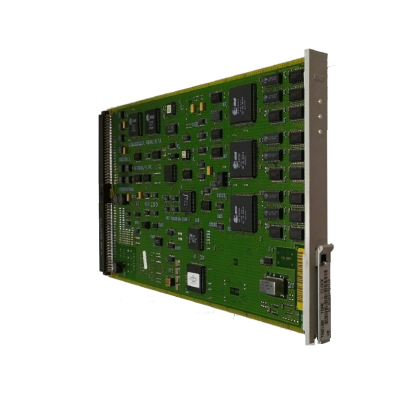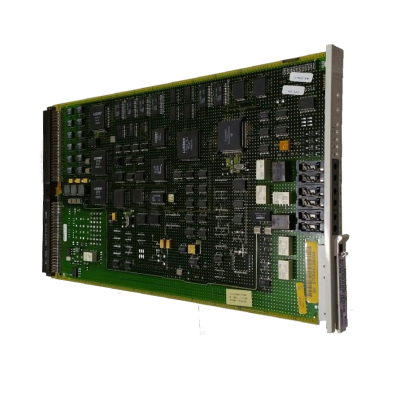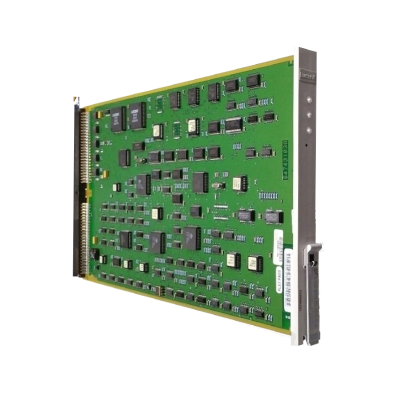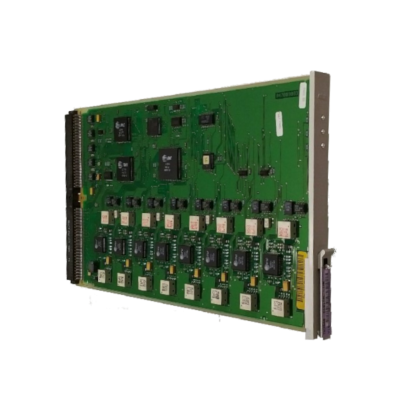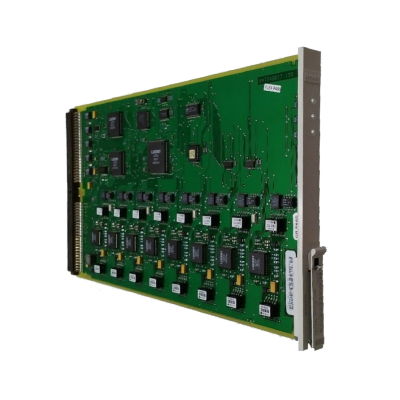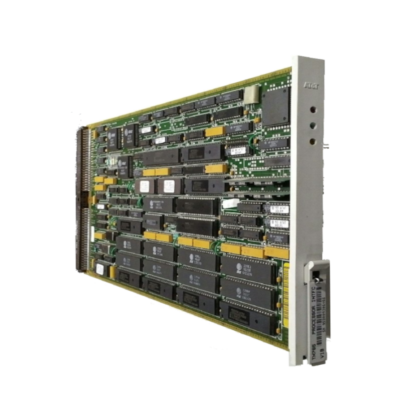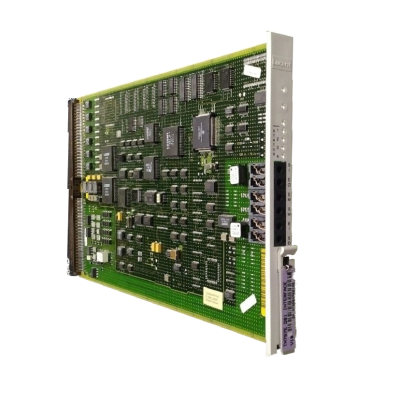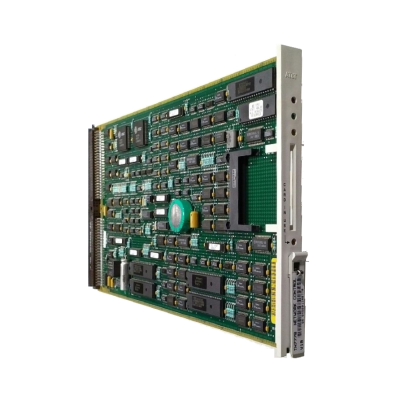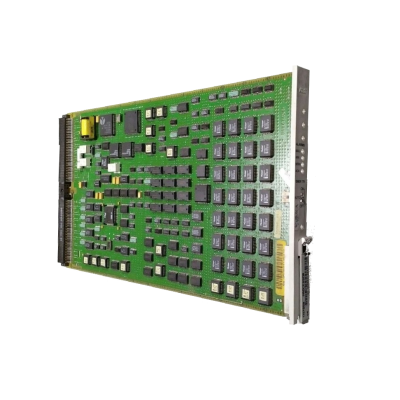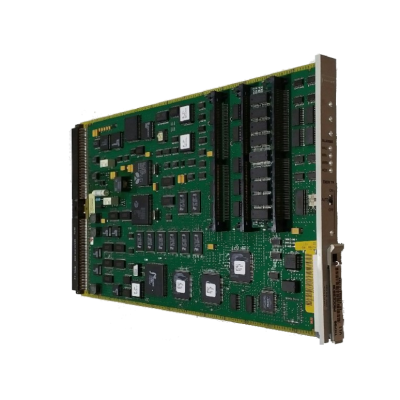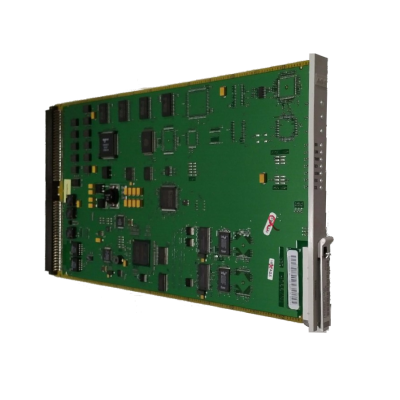Replacing Avaya Circuit Packs
The following is a general overview for replacing standard Avaya circuit packs in an Avaya port carrier. Usually, there are additional steps for adding, changing or removing circuit packs.
Please note that this is not a substitute for professional guidance, and it’s recommended to consult the manufacturer’s documentation and seek assistance from a qualified technician or Avaya certified expert.
Before you begin
- Ensure you have the necessary skills, permissions, and authorization to perform the installation or replacement.
- Verify the correct replacement part number and ensure it’s compatible with your Avaya system.
- Familiarize yourself with the Avaya system documentation and safety guidelines.
Step 1: Prepare the site
- Identify the circuit pack you need to replace or install.
- Ensure that all cables and connections are secure and not damaged.
- Ground yourself to prevent static electricity damage.
Step 2: Remove the circuit pack
- Locate the circuit pack slot in the Avaya carrier.
- Pull the circuit pack out of its slot, taking care not to damage any surrounding components.
- Release any retaining clips or latches to fully remove the circuit pack.
Step 3: Install new circuit pack
- Place the replacement circuit pack in its slot, ensuring it’s securely seated and aligned with the surrounding components.
- Replace any retaining clips or latches to secure the circuit pack in place.
- Verify that all cables are secured and connectors are properly seated and not damaged.
Step 4: Verify system configuration and data
- Review your system configuration and data to ensure that all settings are correct and up-to-date.
- Perform any necessary testing or verification procedures to ensure that the system is functioning as expected.
Important! Depending on the circuit pack and the type, version, vintage, etc. that is being installed or replaced, additional programming may be required and in some scenarios, a shutdown and power-up procedure instead of simply performing a hot-swap.
Remember to always follow proper safety guidelines and ensure that you have the necessary skills, permissions, and expertise before attempting any maintenance or replacement procedures.
Search the Avaya Aura Documentation Library or visit Avaya Knowledge for additional information on Avaya products and services.
Shop
The following Avaya Circuit Packs are available for purchase from DataCom Network Services.